Blu-ray players are devices used for both video and audio entertainment purposes. Each one has its unique specifications and features, and among the best, we can find is the UDP 205 Blu ray player made by Oppo. The UDP-205 is ideal for audio streaming, especially when connected to other devices. In terms of Tidal and UDP-205, you can now have access to the high-quality audio streaming services provided by Tidal to UDP 205.
Therefore, this article will talk about everything you need to know about Oppo UDP 205 Tidal streaming. This will include the official method of connecting and streaming Tidal and UDP 205, how to connect Tidal to UDP 205 using a third-party application. At the end of this article, you should know the steps to take to enjoy a brilliant audio session using your UDP 205.

Part 1. How to Connect Tidal to UDP-205 Player for Streaming Online
Oppo and Tidal have an alliance that allows the UDP-205 access to the Tidal music platform. Consequently, you can stream Tidal music to UDP 205 Blu-ray player. Below are the official ways to connect Tidal to UDP-205 players for online streaming.
Method 1: Connecting Via WiFi
Download the Oppo Media Control on your mobile device. Connect to the UDP-205 on your network. After pairing, log in to Tidal using the application and stream Tidal music to UDP 205 Blu ray player online.
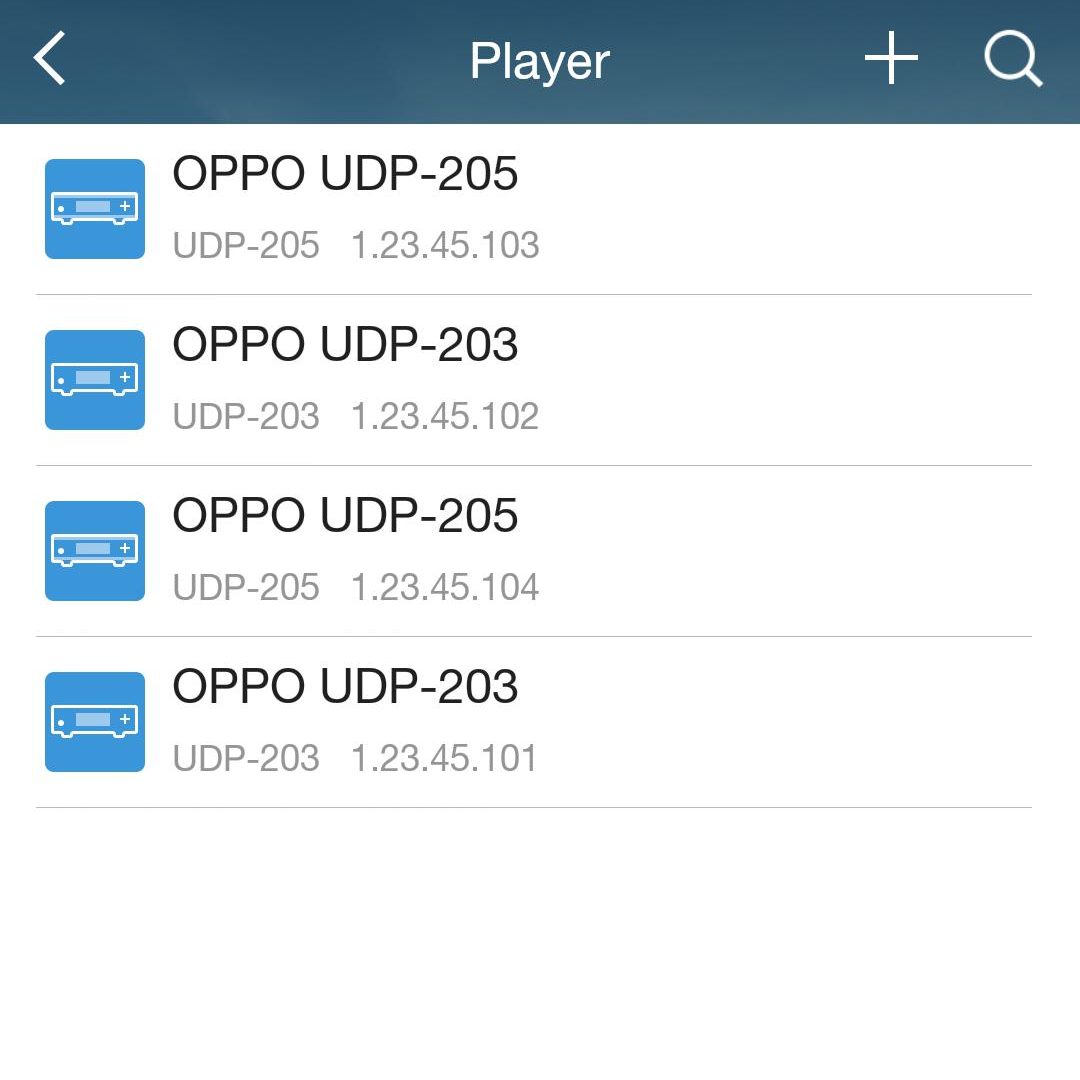
Method 2: Using USB Ports
Download Oppo Media Control on the device. Using a USB or HDMI port, connect the device to the UDP-205 Blu-ray player. You can now log in to Tidal and begin streaming Tidal songs to UDP-205 Blu-ray player online.
Part 2. How to Stream Tidal to UDP-205 Blu-ray Player Offline
For those using the UDP-205 Blu-ray player, AudKeep Tidal Music Converter is the right application to listen to music on the Tidal on UDP 205 Blu-ray player. Below are the capabilities of the application, its features, and how to use it.
AudKeep Tidal Music Converter is a media converter used for downloading and converting Tidal music on Windows or Mac computers. With the application, you can convert Tidal music to FLAC, WAV, MP3, M4A, and other formats for local storage. It is also possible to use the lossless format, which ensures that you do not lose the quality and details when you connect Tidal to UDP 205 Blu ray player.
AudKeep Tidal Music Converter will convert, download, and store the files for offline play. Therefore, there is no need for a Tidal subscription to assess the song after expiration. The application is available on Windows and macOS. Other features you get to enjoy include.

AudKeep Tidal Music Converter for UDP-205 Blu-ray Player
- Batch import Tidal playlists and albums
- Download Tidal tracks at 5X conversion speed
- Convert Tidal tracks to many output formats
- Save 100% Hi-Res quality and original metadata
How to Download Tidal Songs Using AudKeep Tidal Music Converter
To stream Tidal music to UDP 205 Blu-ray player, you need to convert, download, and store the music as local files. With AudKeep Tidal Music Converter, you have an easy way to do this such that you can stream on UDP-205 Blu-ray player without issue. After downloading the application on follow the steps below:
Step 1 Choose the right format for UDP lu-ray player

AudKeep Tidal Music Converter has a much-supported output format that you could use. There is the lossless audio quality which retains the quality of the audio after downloading. If you think you need to change the format, navigate via Menu > Preferences and click on “Convert”. Choose your desired output format, codec, channel, bit rate, sample rate, and other parameters.
Step 2 Add music from Tidal for downloading

Sign in to your Tidal account. Choose the music playlists you want to stream on the UDP-295 Blu-ray player. Tap on the Add music button and load the music/playlist to the conversion window.
Step 3 Download Tidal music/playlist on your computer

On the conversion window, click on “Convert” to convert and download the music. Remember to ensure that the files are in the right output, and if not, change its procedures in step 1. After downloading, the music will be on the “Converted”, which you can access in the destination folder.
Part 3. How to Stream Downloaded Tidal Songs to UDP-205 Blu-ray Player
After downloading, you have to burn the Tidal songs to a disk compatible with the UDP-205 Blu-ray player. You can also transfer to other external devices such as USB flash drives. For any of the two, follow the steps below:
Step 1. Open the “Converted” folder to assess the download Tidal playlists on your computer.
Step 2. Select the files and transfer them to external devices, e.g., USB flash disks, Compact disks.
Step 3. Insert the external devices into the UDP-205 Blu-ray player and enjoy streaming Tidal music.
Part 4. Conclusion
For those that want to connect Tidal to Oppo UDP 205 due to the quality music, AudKeep Tidal Music Converter is the ideal application. With AudKeep Tidal Music Converter, you have a tool that will allow that while still maintaining the music quality. The AudKeep Tidal Music converter will allow you to download and convert Tidal music on Windows or Mac computers to many forms such as FLAC, WAV, MP3, and M4A. With the application, you can seamlessly connect Tidal to UDP 205 player and stream your favorite Tidal music.
