Before dwelling on the details, understanding what a Pioneer receiver is is crucial. Pioneer receivers are A/V receivers that help you playback high-definition audio and video materials to any of the home theatres you have at home. In addition, the new models from the company support all the latest wireless protocols because of the built-in Wi-Fi, Chromecast, AirPlay, and Bluetooth.
After the update of the Pioneer network players, they were capable of playing Tidal Master tracks on a select few models that had the MQA update with the Tidal Hi-Fi subscription. You can play music from your Tidal account from your Mac using a connected connection through the Pioneer receiver or stream using AirPlay. Both the methods require a steady Internet connection to enjoy high-quality music offered by Tidal.
Today, you will learn about the third method, where you can stream Tidal to Pioneer receiver with MQA quality.

Part 1. Pioneer Tidal Connect: Tool that You Need
You can enjoy Pioneer Tidal music by having the latest technology in your hands: AudKeep Tidal Music Converter. The software uses the latest algorithms and techniques that help it to convert music into standard audio formats in three simple steps. Additionally, the program can convert the files at 5x speeds without losing the original quality.
The Tidal connect Pioneer converter functions with various Tidal sounds, playlists, podcasts, and so on. Therefore, you do not have to look for any additional software. The best feature is retaining the original audio clarity with ID3 tags, which helps organize the collection. Likewise, you get access to the settings section, where you can alter the output parameters. Tidal Pioneer will allow you to enjoy high-quality audio in your home theatre with ease. The ability to choose from MP3, Lossless, FLAC, WAV, M4A, M4B, and the AAC provides you the freedom needed while selecting the output.

AudKeep Tidal Music Converter for iTunes
- Converts Tidal Hi-Fi into FLAC, WAV, Lossless, etc.
- Converts the files at 5x speeds without any loss
- Retains Tidal tracks’ ID3 tags for music organization
- Customize the output parameters for Pionner receiver
Part 2. How to Stream Tidal to Pioneer Receiver: 5 Steps
AudKeep Tidal Music Converter is a brilliant Pioneer Tidal connect music converter. It allows the download of songs, podcasts, and playlists from HiFi users without installing the application on the computer.
The following is the guide that will help download playlists and music onto a Mac and stream Tidal to receiver.
Pre-requisite: Before proceeding with the steps, ensure that you have installed and registered the converter on your Mac. Note that the free version will convert only the first one minute of each track downloaded from Tidal.
Step 1 Change output parameters for Pioneer receiver

After installing the software, launch the program. Click the top menu button and click the “Preferences” option from the window. You will notice a pop-up window and from it, select the “Advanced” option where you can adjust the output format, channel, sample rate, bit rate, and output path. You can further choose to archive the output by album or artist.
Step 2 Add Tidal playlists for Pioneer receiver

You do not require the Tidal application on your Mac to add playlists or songs. Clicking the home button will take you to the Tidal web Player, where you can log in to your account. Now, search for the playlists you want to download, including any individual albums. Finally, press the “+” button to add the albums and playlists to the AudKeep Tidal Music Converter.
Step 3 Download and convert Tidal songs for Pioneer receiver

Press the “Convert” button to allow the convert to download the added playlists and albums and convert according to the output parameters. The software will convert without any audio and ID3 audio loss. After conversion, click the red number beside the album or playlist to locate the path.
How to Stream Tidal on Pioneer Receiver
After completing the download and conversion process of favorite playlists and albums from Tidal, you would like to learn Tidal Pioneer receiver use. The guide below consists of steps that you can follow to stream Tidal playlists or albums from your Mac on the Pioneer receiver. Before proceeding, ensure that you have a thumb drive handy.
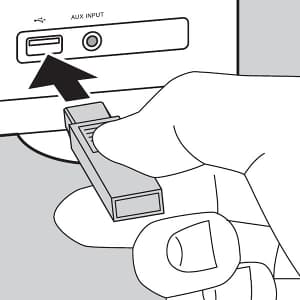
Step 1. Transferring the tracks
Browse to the location on your Mac where the AudKeep Tidal Music Converter saved the converted playlists and albums. Now, insert the thumb drive into your Mac and start copying the tracks to the USB. Eject the USB after the copying process is complete.
Step 2. Streaming Tidal on Pioneer receiver
Insert the USB into the USB port at the backside of the Pioneer receiver. You can now stream Tidal to receiver by selecting the USB as the playback media.
Learn More about Pioneer Receiver and Tidal Connect
The latest models from Pioneer receivers support Dolby Atmos sound effects and provide an indulging atmosphere for audiophiles. The models include VSX-934, Elite A/V receivers VSX-LX104, VSX-LX504, and others. Nonetheless, it is possible to listen to Tidal’s Hi-Fi music on older receivers. With the help of the AudKeep Tidal Music Converter, you can play all of your favorite playlists and albums in high resolution without losing original quality and ID3 tags on older models.
In addition, Pioneer also crafted a remote app that allows a user to control a majority of the features of the receivers in an intriguing manner, such as volume control, source input, equalization settings, and more. The Tidal Pioneer further supports streaming services such as Spotify, Tidal, Deezer, radio, Bluetooth streaming, and USB playback.
Conclusion
There should be no limitations to enjoying your Tidal music on a Pioneer receiver. You can use the AudKeep Tidal Music Converter to download and listen to Tidal’s master sound quality in other codecs and on any device. It is time for you to proceed with Tidal connect Pioneer and enjoy the music!
