“How do you download music from Tidal to a computer for use without any limit?” Most of you will find a Tidal downloader to make it. Years before, there is a free Tidal music downloader called TiDown to help. Yet, it was shut down now.
So, is there any other Tidal playlist downloader for use? Yes. Here in this post, we will list the top 7 best Tidal media downloaders for you. They include Windows, Mac, online, free and Android. Now, let’s check out the detail of them at once.
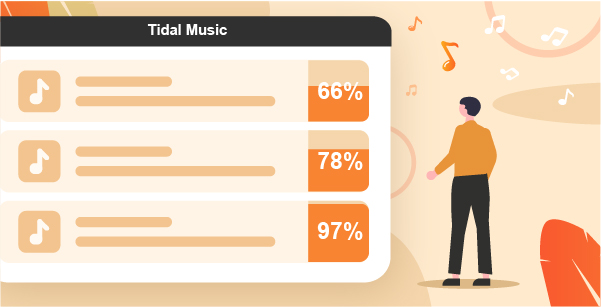
- Part 1. Best Tidal Downloader – AudKeep Tidal Converter
- Part 2. Tidal Downloader Windows/Mac – DRmare TidiKit
- Part 3. Tidal Downloader Online – Apowersoft
- Part 4. Tidal Playlist Downloader – AudFree Audio Capture
- Part 5. Free Tidal Downloader – Athame Tidal Downloader
- Part 6. Tidal-Media-Downloader-Pro – Tidal-gui & Tidal dl
- Part 7. Tidal Downloader Android – Tidal Mobile App
- Quick Comparison – Best Tidal Downloader
Part 1. Best Tidal Downloader – AudKeep Tidal Music Converter
As for the best Tidal downloader, AudKeep Tidal Music Converter stands out from the Tidal HiFi downloaders. It is well designed for Tidal Premium and HiFi subscribers. With extraordinary encoding technology, it can download songs from Tidal onto computers with the original audio quality.
Unlike traditional Tidal music downloaders, this software does not adopt recording technology. It takes advantage of download and conversion techniques. It empowers you to download Tidal music, playlists, albums, and more and save them as local files.
In addition to being a Tidal media downloader, it also serves as a Tidal converter. It can convert Tidal to MP3, Lossless FLAC, M4A, WAV, AAC, and M4B. It is the best alternative to TiDown Tidal Downloader. With it, you can listen to Tidal music anytime, anywhere, even if you stop your Tidal subscription.

AudKeep Tidal Music Downloader
- Download Tidal songs, and playlists without a loss for offline listening
- Convert Tidal music to FLAC, M4A, M4B, AAC, MP3, etc. at a 5X speed
- Flexible adjustment of Tidal music output quality and parameters
- Advanced tag identification technology to retain the original ID3 tags
How to Use AudKeep Tidal Music Converter to Download Tidal Music
Here, you will learn how to download music from Tidal via AudKeep Tidal Downloader. Just check out the detailed steps below and learn more.
Step 1 Open AudKeep software and log in to your Tidal account
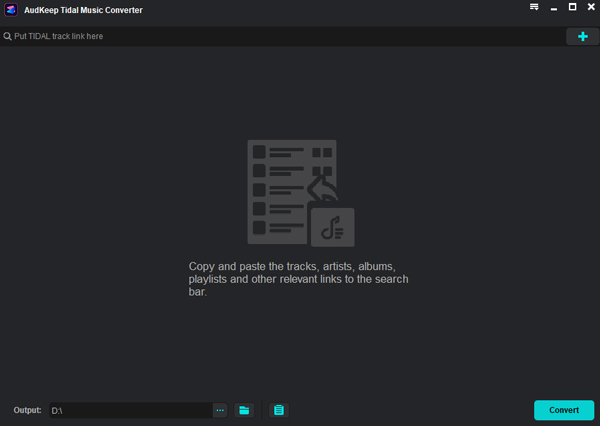
Once downloaded and installed AudKeep Tidal Music Downloader, then open it. On the home screen, click the Log in button to authorize your Tidal account. Here you need to enter your approved email address and password.
Step 2 Set output format and parameters of Tidal music downloads

Touch the AudKeep Tidal Music Converter in the top-left corner of the Mac computer. Or click the menu icon in the upper right corner of the Windows version. Then you will open the setting window. Go head to the Advanced option. Then you can set the Tidal output format as Lossless, MP3, AAC, M4B, M4A, FLAC, or WAV. If necessary, it’s great to set output quality by changing the channel, and more.
Step 3 Import Tidal playlist, and albums to Tidal Downloader

AudKeep Tidal Music Downloader now does not support uploading individual Tidal songs. You have to search Tidal playlists or albums to select and add your favorite Tidal music. Once you find a playlist, open it and click the + icon to load Tidal songs. In the next window, all the tracks in the Tidal playlist will show up. You can choose your favorite songs to download.
Step 4 Download music from Tidal to the computer

Click the Convert button in the lower right corner to begin the download process. This best Tidal downloader Mac and Windows will download songs to your computer with no loss of quality. You can find them by clicking on the Converted icon with the red number.
Price:
$14.95/1-month License; $45.95/Single Lifetime License; $69.95/Family License
Pros:
- Support to download songs from Tidal to multiple audio formats
- Keep the lossless sound quality of Tidal music tracks
- Allow keeping Tidal music forever even without a Tidal subscription
- Support to play Tidal songs on any device and platform
Cons:
- Not available for Android and Linux OS
- Need to pay for the full functions
Part 2. Tidal Downloader Mac/Windows – DRmare TidiKit Music Converter
DRmare Tidal Music Converter is an alternative for AudKeep Tidal Music Downloader. It is a great Tidal downloader Windows and Mac. It allows you to download and convert music from Tidal to plain audio formats like MP3 in lossless quality. And it lets you alter the output audio parameters as you want. You can reset the audio channel, sample rate and so on for your Tidal music files. With this tool, you will then get the local Tidal songs for use anywhere and anytime.
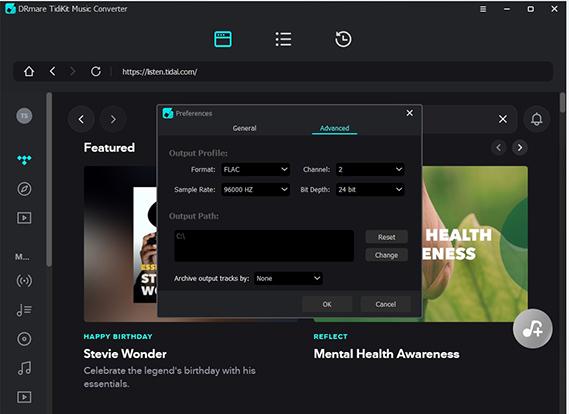
Now, we will take the DRmare Tidal Downloader Windows as an example and show you how to use it. Please find out the steps below and follow them.
Step 1. Go to DRmare Tidal Music Converter’s official webpage. Then press the ‘Download’ button to get the program download to your computer. Next, install it and then open it.
Step 2. Go on to access your Tidal music account. Choose ‘Log in’ or ‘Sign up’ according to your needs.
Step 3. Click on the menu icon from the top bar. Then choose the option from the list named ‘Preferences’. You can see the Preferences window. Next, hit on the ‘Advanced’ tab to start to reset the output audio parameters for your Tidal songs.
Step 4. Back to the built-in Tidal Web Player on DRmare. Then select the playlist you want to download and convert. Open the playlist and press the ‘add files’ button in blue. Your Tidal playlist will be added to a new window.
Step 5. Touch the ‘Convert’ button. DRmare will begin to transform the audio format for Tidal music files. After a while, you can get the local Tidal songs on your computer.
Step 6. Locate the converted Tidal music tracks via the ‘converted’ icon on the top of the DRmare program.
Price:
$14.95/Monthly License; $29.95/Quarterly License; $79.95/Single Lifetime License
Pros:
- Convert Tidal music to MP3, AAC, Lossless and more plain audio formats
- Save full ID3 tags and lossless sound quality from the Tidal songs
- Play Tidal music tracks offline anywhere and anytime without any limit
Cons:
- It is a freemium tool
Part 3. Tidal Downloader Online – Apowersoft Free Online Audio Recorder
If you want an online Tidal downloader, then you can refer to this section. Apowersoft Free Online Audio Recorder is such a free Tidal downloader online. It enables Tidal users to rip Tidal music playing on Mac and Windows computers online as MP3 after installing a small Launcher. It can also record any sound from not only system sound but also microphones.
But as a Tidal music downloader online, it can’t live up to Tidal HiFi quality in the original files.

How to Use Apowersoft Tidal Downloader Online
Step 1. Go to Apowersoft’s official website. Then hit on the Start Recording button at the center of the main page. It will ask you to install the small launcher.
Step 2. After installation, click the Start Recording button again. Then select the audio source as a target source.
Step 3. Open the Tidal Web Player or Tidal desktop app to play Tidal music. Now, you can tap the Start, Pause and Stop tabs to control the Tidal music recording process.
Step 4. To find recorded offline Tidal tracks, click the Show in Folders option and go to the output directory.
Price:
Free
Pros:
- Easy to operate
- Support the real-time editing
Cons:
- The output sound quality is quite low
Part 4. Tidal Playlist Downloader – AudFree Audio Capture
AudFree Audio Capture is an audio recording program on Windows and Mac computers. It can also be used as a Tidal downloader. That’s because it can rip Tidal music and save them to computer. It supports to output Tidal songs with original quality. And you can edit the recorded tracks within the program. Besides that, music from other music services, video clips and more can be captured with this tool.
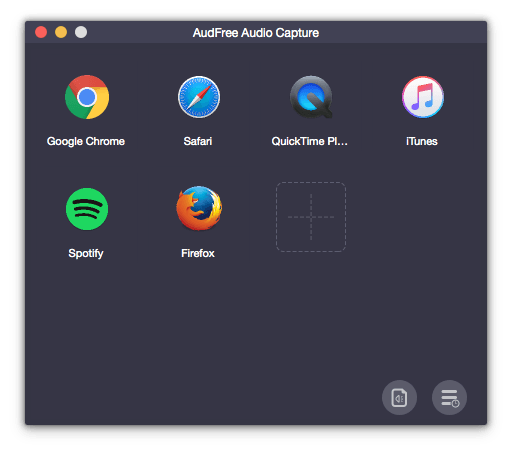
Here let’s check how to use this Tidal music downloader on Mac.
Step 1. Go to the official webpage of the AudFree Audio Capture program. Next, click the ‘Download’ button to download and install it on your computer.
Step 2. Open AudFree Audio Capture. Click the ‘+’ icon on its main screen. Then you can add the Tidal app icon to it.
Step 3. Press the ‘audio’ icon to reset the output audio parameters for Tidal music files.
Step 4. Go back to the AudFree main interface. Then hit on the Tidal app icon. Now, you can find and play the Tidal song you want.
Step 5. AudFree will then start to record the playing Tidal music. After recording, click the ‘Save’ button. Or, hit on the ‘edit’ icon to trim your Tidal music tracks.
Step 6. Touch the ‘converted’ icon to locate all the saved Tidal audio files on your computer.
Price:
$14.95/Monthly License; $29.95/Quarterly License; $59.95/Single Lifetime License
Pros:
- Support to record many kinds of audio from any source on the computer
- Has a built-in audio editor, allowing to trim the audio tracks after recording
- Output audio to plain audio files, like MP3, WAV, FLAC and more
- Keep the original audio quality of the soundtrack
Cons:
- Offers a free trial version, but needs to pay for the full features
Part 5. Tidal Downloader Free – Athame Tidal Downloader
Athame Tidal Downloader can be used as a free Tidal music downloader. It’s also a music downloader for steaming music and sharing services. Up to now, it can download music from Tidal and Google Play Music URLs. But Athame Tidal downloader is just created for private and educational use, not for commercial piracy.
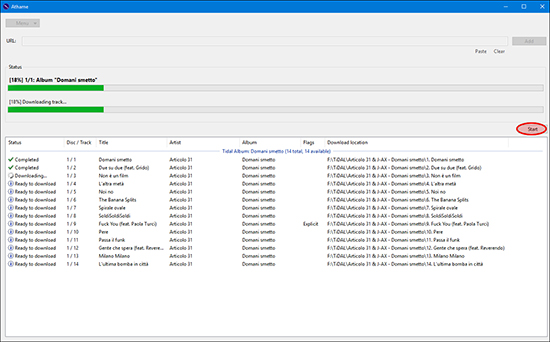
How to Use Athame Free Tidal Downloader
Step 1. Open the Athame app on your computer. Then hit on the Menu > Settings options. Please select Tidal and fill in your Tidal account name and password.
Step 2. Find Tidal music that you’d like to download. Copy the Tidal URL and paste it into the URL text box of Athame. Press the Add button to add them.
Step 3. All Tidal music will appear in Athame’s download queue. Please click the Start tab to start the download process.
Note: You might meet some conversion issues when using Athame. That’s because it has not been updated for three years.
Price: Free
Pros:
- Free of charge
- Besides Tidal, it can download music from Google Play Music also
Cons:
- Can’t customize the output audio quality
- Less editing features
- Only available for Windows
Part 6. Tidal-Media-Downloader-Pro
Tidal-Media-Downloader is an all-in-one Tidal media downloader. It allows users to download not only Tidal playlists, albums, but also Tidal videos to local computers. It is a Tidal download GitHub. It was developed in two versions. They are Tidal-dl and Tidal-gui. The former works on Windows OS, macOS, Linux OS, and Android. As for the latter, it only supports Windows operating system.
Note: It’s bundled with a Tidal HiFi plan to make it workable. In addition, it is for private use only. Distribution or piracy of Tidal music is prohibited.
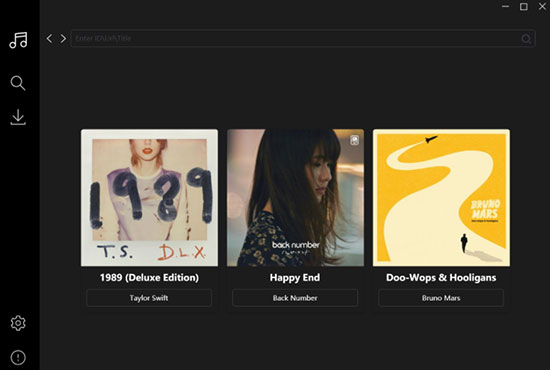
How to Use Tidal-Media-Downloader-Pro
Step 1. Download the Tidal-Media-Downloader app on your laptop. Then complete the installation according to your computer system.
Step 2. Log in to your user name and password. Then enter 2 to set the configuration file as required.
Step 3. You can start to enter the URL of Tidal songs, playlists, or albums to download Tidal files offline for free.
Price:
Free
Pros:
- Can download music and video from Tidal
Cons:
- The output audio formats are less
- Quite difficulty to use for new users
Part 7. Tidal Downloader Android – Tidal App for Mobile
The best Tidal music downloader Android is, of course, the Tidal for Android app. Tidal doesn’t allow to download Tidal songs on PC and Mac. Yet, Tidal has an Offline Mode option on mobile devices. You can find it on all phones and tablets compatible with the Tidal app.
It facilitates you to download all Tidal content. And then, you can listen to them without an Internet connection. Yet, you should be aware that downloaded Tidal music is cache files. They are only used for offline playback on a valid Tidal subscription.
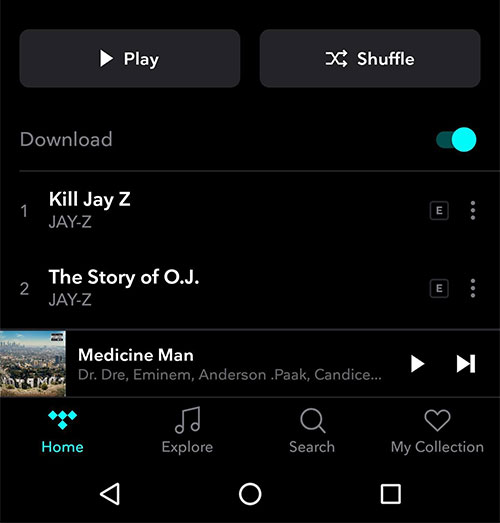
Use Tidal App to Download Tidal Music on Android
Step 1. Launch the Tidal app on your Android device. And then log in to your Tidal HiFi or Premium account.
Step 2. Click the My Collection option from the bottom menu bar. Next, choose the Playlist section.
Step 3. Open any playlist you create and switch the Download on. Then all tracks in the playlist will queue up for download.
Step 4. After download, go to the Downloaded option in My Collection. At last, you can listen to Tidal music offline.
Price:
Start from $9.99
Pros:
- Offers an Offline Mode on the Tidal mobile app for subscribers
- Provides better audio quality
Cons:
Require a Tidal subscription
Which Is the Best Tidal Downloader?
Above is the Tidal playlist downloader for your reference. But which one is the best? Here, let’s take a quick look at the notable features of those tools below:
| AudKeep Tidal Music Converter | DRmare TidiKit Music Converter | Apowersoft | AudFree Audio Capture | Athame | Tidal-Media-Downloader | Tidal Mobile App | |||
|---|---|---|---|---|---|---|---|---|---|
| Price | $14.95 | $14.95 | Free | $14.95 | Free | Free with Tidal HiFi | Tidal Premium/ HiFi | ||
| Compatible OS | Mac/Windows | Windows/Mac | Online | Windows/Mac | Mac/Windows | Windows/Mac/ Linux/Android | Android/iOS | ||
| Support Input Format | Tidal playlists/albums | All Tidal content | Any sound | Any audio | Tidal/Google Play Music | Tidal songs, videos | All Tidal content | ||
| Supported Output Format | Lossless/MP3/ WAV/FLAC, etc. | MP3/FLAC/WAV/ M4A/M4B/AAC | MP3/WMA/AAC /FLAC/M4A/OGG | FLAC/MP3/M4A /M4B/WAV/AAC | FLAC | M4A/FLAC | Cache Files | ||
| Conversion Speed | 5X speed | 5X speed | Real-time | Real-time | Real-time | Real-time | Rely on the network | ||
| Customize Output Quality | Yes | Yes | No | Yes | No | No | No |
There are the top 7 most professional Tidal downloader tools here. They use different technologies to achieve the same goal. By the way, if you choose a Tidal music downloader, you can also transfer downloaded Tidal files to your iPhone and Android devices. Then you can enjoy Tidal songs offline and no longer subscribe to Tidal.
