“Can you rip music from Tidal for playing offline anytime and anywhere?” For the Tidal Hi-Fi plan users, they can download Tidal songs on their phones. But there is no “download” option on the Tidal desktop app to do this. So, is there a way to rip Tidal music on the computer?
When ripping music from Tidal, you can choose several tools in the market. To help you out, here we will show the three best tools to you. And we will show you how to rip Tidal music with them. Now, follow us and learn more about how to make it.

Part 1. How to Rip Tidal Music via AudKeep Tidal Music Converter
There are many streaming music recorders that users can use to rip Tidal music. But in this part, we highly recommend using AudKeep Tidal Music Converter. This tool is not only a Tidal ripper but also a Tidal music converter.
It is designed to help Tidal users to enjoy Tidal music easier. It can download music from Tidal easily. Using innovative technology, this tool can download from Tidal playlists, albums and more.
Whether you use a free trial or a paid Tidal subscription, you can use it well. In addition, it can rip Tidal to FLAC and other formats at five times speed.
You can then transfer the downloaded Tidal music to any other device or platform. By the way, you can enjoy Tidal music offline anywhere without using the Tidal app.

Main Features of AudKeep Tidal Music Converter
- Rip Tidal music and listen to Tidal music offline with ease
- Batch converts and runs up to five times faster speed
- Retain Tidal music’s original ID3 label and lossless sound quality
- Convert Tidal music to MP3, WAV, FLAC, AAC, M4B and Lossless
Below is the guide on how to rip music from Tidal with just a few clicks. This Tidal music converter can work on Mac and Windows operating systems. Please download the correct free trial version to your computer’s operating system.
Step 1 Open AudKeep Tidal Music Converter
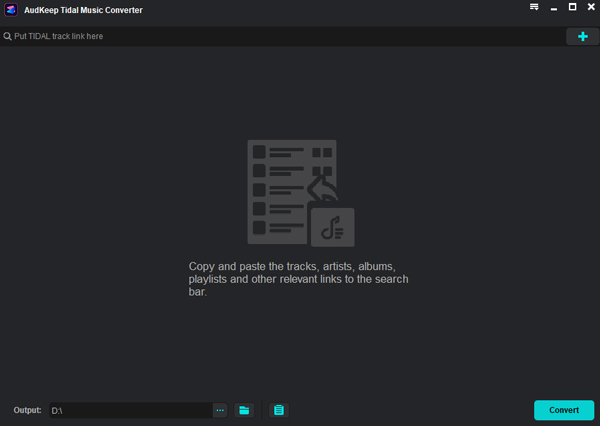
Set up the AudKeep Tidal Music Converter on your computer. Then touch on the ‘Log in’ button to log in with your Tidal account. Or, click ‘Sign up’ to request a new Tidal account if you haven’t one yet.
Step 2 Set output format to rip Tidal music

Click on the Menu icon from the upper right on AudKeep. Then go to ‘Preferences’. A new window pops up. Then choose ‘Advanced’ and you can start to choose the output format for Tidal music. And you can alter the bit rate and more for Tidal music ripping and downloading.
Step 3 Add Tidal music to AudKeep

Go to find the Tidal playlist you like and hit on it. Then a blue button will show on your right hand. Please hit on it. And then your Tidal playlist will be loaded into a new window on AudKeep. You can decide to convert which tracks you want. Then touch on the ‘Convert’ button.
Step 4 Download and rip Tidal music

Now, AudKeep will start to download Tidal music and rip music from Tidal for you. Once finished, you can click on the ‘Converted’ icon to Tidal music files on your computer.
Part 2. How to Rip Tidal Music via DRmare Tidal Ripper
If you want to use the ripping method to rip music from Tidal, you can use DRmare Audio Capture. It is a smart Tidal music ripper with built-in cutting-edge ripping technology. It can rip Tidal music with high quality.
DRmare Audio Capture can grab multiple Tidal songs at the same time. It can also divide Tidal recordings into independent audio tracks. Besides ripping music from Tidal, it can also rip any sound from other popular services.
Also, it supports ripping FLAC or AAC, M4A, and more from Tidal. And it allows you to alter the bit rate, and more for music tracks. After ripping, you can listen to Tidal songs offline on any device.
So, how to rip from Tidal music with DRmare Audio Capture? To do that, you need to download and install the DRmare program on your computer first. Then refer to the steps below on how to rip music from Tidal. Once done, you can keep Tidal music as a local file and listen to them for free.
Step 1 Launch DRmare Audio Capture
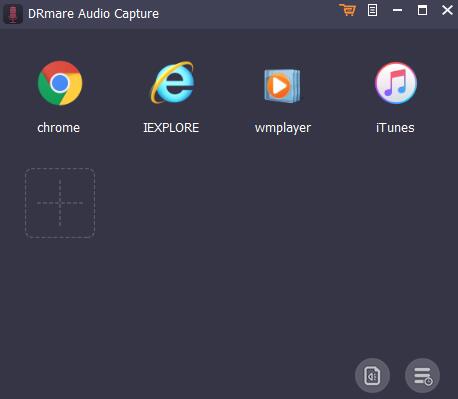
When you start this Tidal ripper, you will see its main interface. You will get a list of installed applications on your computer in DRmare, such as Chrome, Spotify, and more. Check to see if the Tidal app or web browser you will use to enter to Tidal web player is displayed here. But here, we recommend that you rip songs from the Tidal app to get the best quality.
Step 2 Define the Tidal output parameters
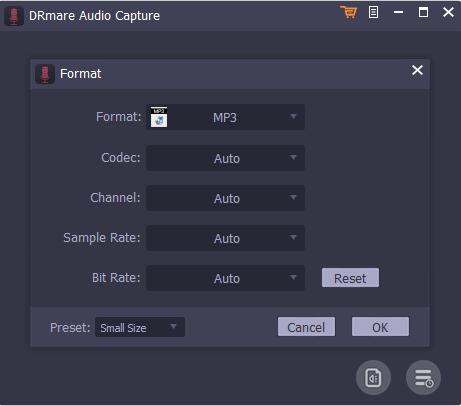
Click the “Audio” icon to open the settings window. You can alter the output format and adjust other audio parameters as needed. After finishing all the settings, please don’t forget to click “OK”.
Step 3 Play and rip Tidal music
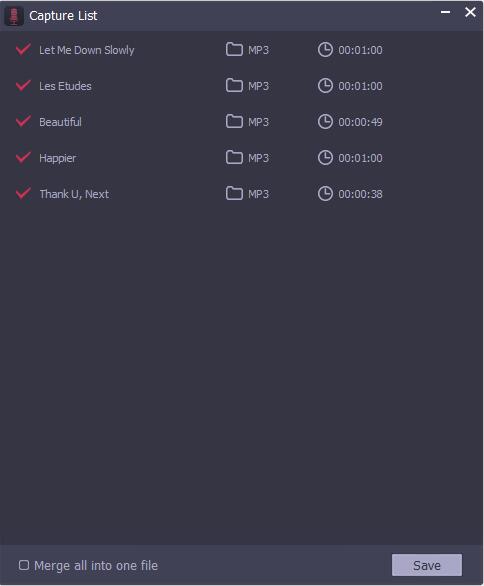
Return to the DRmare main interface again. Please click on the Tidal application. Then the Tidal app will start. Once played Tidal music, it will rip music from Tidal at the same time. Or, you can open a web browser to play Tidal music. It will also download and rip songs from the Tidal web player.
Step 4 Edit and save Tidal songs
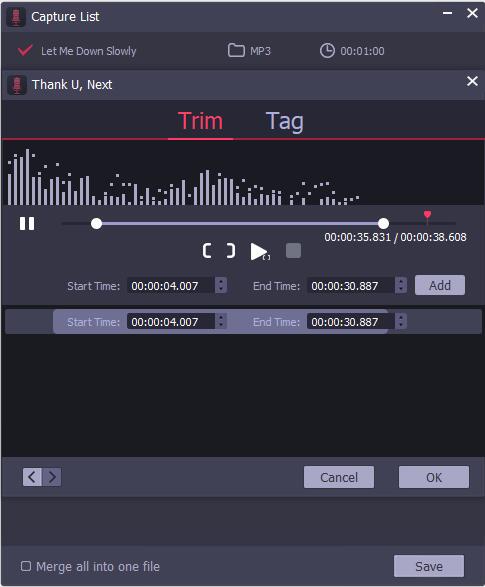
DRmare Audio Capture allows you to edit, trim, merge or cut each ripped track into the segment. Also, you can click the “Tag” section to modify ID3 tags. When finished, click the “Save” button to save all the Tidal tracks onto your computer.
Part 3. How to Rip Music from Tidal Free by Athame
Athame Tidal downloader is a free tool on GitHub. It supports downloading music tracks from streaming music services. At present, it is available for Tidal and Google Play Music. Yet, now it only works on Windows OS.
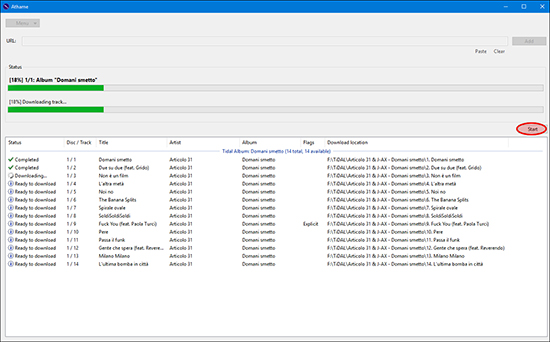
Step 1. Install and launch the Athame downloader.
Step 2. Click on the ‘Menu’ > ‘Settings’ to select and log in to the Tidal account.
Step 3. Search the music tracks you like on Tidal and then copy its link address.
Step 4. Paste the copied link to the ‘URL’ box on Athame. Then hit on ‘Add’.
Step 5. Press on the ‘Start’ button to rip Tidal music.
Part 4. Comparison Table of Three Ways to Rip Music from Tidal
From above, we had shown three tools for you to rip Tidal music. But, which one you should choose? If you have no idea how to do that, you can refer to the comparison among them here.
| AudKeep Tidal Music Converter | DRmare Audio Capture | Athame Downloader | |
| Supported OS | Windows/Mac | Windows/Mac | Windows |
| Supported Input Contents | Tidal playlists, albums and songs | Any sound playing from the computer | Songs from Tidal and Google Play Music |
| Supported Output Formats | MP3/WAV/M4A/M4B/FLAC/AAC/Lossless | FLAC/AAC/MP3/M4A/M4B/WAV | FLAC |
| Conversion Rate | 5X | Real-time | |
| Output Audio Quality | Lossless | High | Poor |
| Price | $14.95 | $29.95 | Free |
Part 5. Bottom line
Tidal converter, Tidal ripper, or Tidal downloader, which one is the best? In fact, all the programs can rip music from Tidal. The AudKeep Tidal Music Converter works at 5X conversion speed, which is the fastest. Yet, DRmare Audio Capture can rip audio from more sources. Besides, Athame is a free way to rip Tidal music. In a word, you can choose the right tool to help you rip from Tidal music according to your needs.
