We know that Tidal protects its entire music library from being downloaded to use anywhere. To make Tidal music playable on different devices, efficient ripping methods are being sought by many people.
In this case, the Tidal ripper was born to solve this problem. There are plenty of choices in the market nowadays. So, here comes another question, which Tidal music ripper is better?
In this article, we’ve rounded up the top 5 best tools for you to refer to. They are Athame Tidal downloader, AudKeep Tidal Downloader, and more. Let’s dive in.

Top 1. Athame Tidal Downloader (Windows / Mac / Linux)
Athame Tidal downloader is a free Tidal ripper published on GitHub. Now, it specializes in downloading music from the Tidal music service. Please noted that it is for private and educational use only. And any piracy and distribution are illegal.
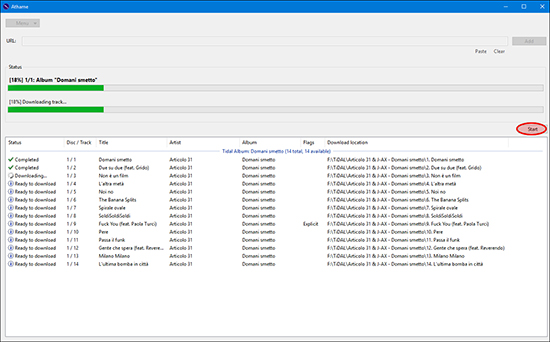
How to Use Athame Tidal Ripper
- Copy the Tidal track link and paste it to the “URL” box of Athame.
- Tap “Add” to add tracks to the download queue.
- Click “Start” to start ripping music from Tidal.
Pros:
- Free of charge
- It is available for Windows, Mac, and Linux
- Work with Google Play Music also
Cons:
- The real-time ripping process takes a long time
- The output sound quality is lossy
- The issue of “Tidal Athame downloader not working” happens a lot
Top 2. AudKeep Tidal Downloader (Windows / Mac)
AudKeep Tidal Music Converter is a new star of Tidal HIFI ripper. It is more than a stream ripper for Tidal as it can download Tidal music with keeping 100% original quality.
This Tidal ripper is able to download Tidal HIFI / MQA quality without touching the original music files. Also, AudKeep provides a simple interface for every Tidal HiFi and Premium subscriber to download Tidal songs.
Besides, AudKeep is also a dedicated Tidal converter. Once you load Tidal music to it, you can convert Tidal to lossless FLAC, WAV, MP3, M4A, and more with a few hits. To download a 5-minute Tidal song only takes 1 minute.
After you download Tidal playlists, you can store these Tidal music files forever on the computer. Furthermore, it’s easy to transfer Tidal tracks to other portable devices for playback.

Main Features of AudKeep Tidal Music Converter
- Batch import and download Tidal tracks
- Convert Tidal to MP3 and other formats
- Save 100% Hi-Res quality and metadata
- Get Tidal free trial for 6 months and longer
How to Download Tidal Music via AudKeep Tidal Music Ripper
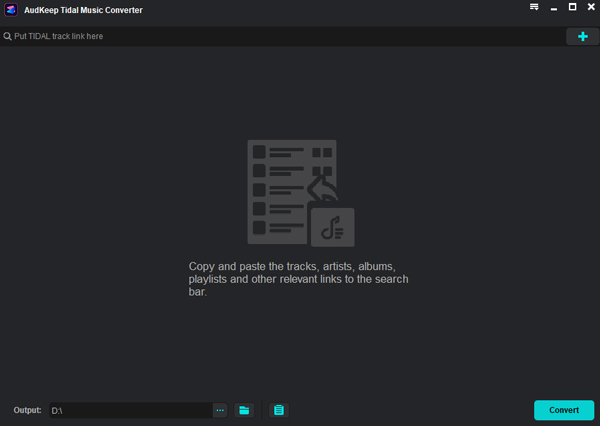
- Launch AudKeep and change Tidal output parameters by menu > “Preferences” > “Convert”.
- Drag and drop tracks from the Tidal app onto the AudKeep’s interface. Then click “Convert” to start conversion.
- Hit “Converted” to locate the converted Tidal songs on the local computer.
Pros:
- Convert Tidal tracks at 5X faster speed
- Save 100% lossless Tidal sound quality
- Output Tidal to FLAC, WAV, MP3, and many more formats
- Offer a simple interface for easy operation
Cons:
- Only use on Windows and Mac computers
- Need to buy the Premium plan to get all features
Top 3. DRmare Tidal Audio Capture (Windows / Mac)
DRmare Audio Capture is a professional music ripper for all kinds of streaming music services. It is not only a Tidal ripper.
Like other Tidal music rippers, it records Tidal music in real-time. What’s more, it can detect the silence gap between each track. Then divide the ripping Tidal tracks into independent files. Users can save the ripping Tidal songs to FLAC, MP3, WAV, and more depending on any unique need.
The edit option is one of the highlights of this tool. Open the ‘Edit’ icon, you can edit Tidal music and trim it into small segments. You can also change the ID3 tags, like the artists, album art, year, and more.
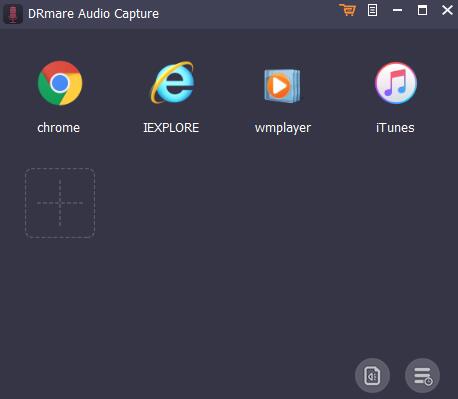
How to Use DRmare Music Ripper
- Open DRmare Audio Capture and reset the output settings via the ‘audio’ icon.
- Click on the ‘+’ icon on its main screen to add the Tidal app.
- Pick and play the Tidal songs via the Tidal icon on DRmare.
- DRmare will begin to rip music from Tidal at once.
- Click “History” to access the local folder that saves the converted Tidal music files.
Pros:
- Edit Tidal audio tracks in an ideal way
- Rip music from any music and video sources
- Record several Tidal songs at the same time
Cons:
- The free trial has a time limit
- The real-time recording takes a long time
Part 4. AudFree Tidal Music Converter (Windows / Mac)
AudFree Tidal Music Converter is another great Tidal ripper for you. With it, you can download and convert songs from Tidal with ease. Also, it allows you to reset the output audio formats and others for your Tidal music tracks. Besides, it can save the lossless sound quality from Tidal and all the ID3 tags. Now, let’s learn how to use it.
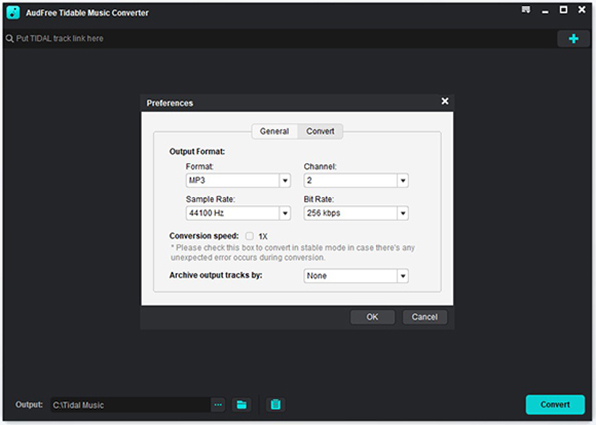
- Download and then install the AudFree Tidal Music Converter from its official webpage.
- Open the program and you will see the Tidal music app pop up as well.
- Click on the menu icon at the top bar on AudFree. And then choose the ‘Preferences’ from the list.
- Touch the ‘Convert’ tab to move on to alter the output audio formats and other audio parameters for Tidal songs.
- Go to the Tidal program to find any track you want to download and rip. Then drag them to the main screen of AudFree.
- Press the ‘Convert’ button to start to get Tidal music downloaded as local files on your computer.
Pros:
- Support to convert audio from Tidal to WAV and other plain files
- Keep the lossless audio quality and full ID3 tag of Tidal music
- Allow listening to Tidal music offline anywhere and anytime
Cons:
- Not work on Android/iOS devices
- Not free
Part 5. Apowersoft Free Online Audio Recorder
Apowersoft Free Online Audio Recorder is a free Tidal ripper that you can try. It can record and get any audio playing from your computer. Moreover, it can output audio tracks in MP3, WMA, and more audio formats. So, you can use the audio files you recorded anywhere you want. Now, you can see how it operates.

- Install and open the Apowersoft Free Online Audio Recorder on your computer.
- Press the ‘Launcher’ button. Then choose ‘System Sound’ from the Sound button.
- Play Tidal songs and hit on the ‘Start’ button to let Apowersoft record Tidal music.
- Touch the ‘Stop’ icon to complete the recording process. Then you will get the local Tidal songs on your computer.
Pros:
- Support to edit ID3 tags
- Record Tidal music and other audio
- Output audio to MP3, WMA, etc.
Cons:
- Low output sound quality
- Need to work with a stable network connection
Comparison of Top 5 Tidal Ripper
Here is a detailed comparison of the 5 Tidal music ripper above. You can check them out and learn more.
| Athame Tidal Downloader | AudKeep Tidal Music Converter | DRmare Audio Capture | AudFree Tidal Music Converter | Apowersoft | |
| Supported OS | Windows/Mac/Linux | Windows/Mac | Windows/Mac | Windows/Mac | Online |
| Input Formats | Tidal and Google Play Music | All content from Tidal | Any audio playing on the computer | All content from Tidal | Any audio playing on the computer |
| Output Formats | MP3/FLAC | FLAC/WAV/M4B/MP3/M4A/AAC | WAV/AAC/MP3/M4A/M4B/FLAC | M4A/M4B/FLAC/MP3/AAC/WAV | MP3/WMA/AAC/FLAC/M4A, etc. |
| Output Quality | Low | Lossless | High quality | Lossless | Low |
| Save ID3 Tags | No | Yes | Yes | Yes | Yes |
| Conversion Speed | Medium | 5X | Real-time | 5X | Medium |
| Price | Free | $14.95 | $14.95 | $14.95 | Free |
Conclusion
This topic introduces the top 5 Tidal rippers to satisfy Windows, macOS, and Linux users. Among them, the AudKeep Tidal Downloader is should be the winner. It is because of its high conversion speed and output quality. Or if you want to try free or recording ways, you can choose other tools shown above. Anyway, you are free to make your decision.
