Streaming musical services such as Tidal are great as they give you access to all your favorite songs in one place. However, sometimes you may get frustrated when you want to play all your favorite songs on an MP3 player and discover that they are in a format that can’t play on an MP3. The good news is that you can convert Tidal to MP3 online. There are many converters you can use to convert your Tidal songs to MP3. If you want to convert Tidal to MP3 free online then read on to learn more.
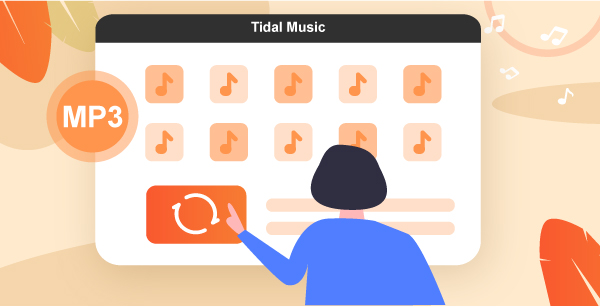
Part 1. Convert Tidal to MP3 Online Free
There are a number of Tidal to MP3 converters free online you can use. It is important to remember that not all converters are the same. To help you let’s look at some of the best converters you can use to download Tidal to MP3 online.
1. Tidal-Media-Downloader
This is one of the best tools you can use to download Tidal to MP3 online free. It is a powerful Tidal to MP3 converter online which means that you don’t need to download and install anything on your computer. This makes it a perfect tool to use that works perfectly with anyone who wants to download videos and MP3s of tracks and playlists from Tidal music.
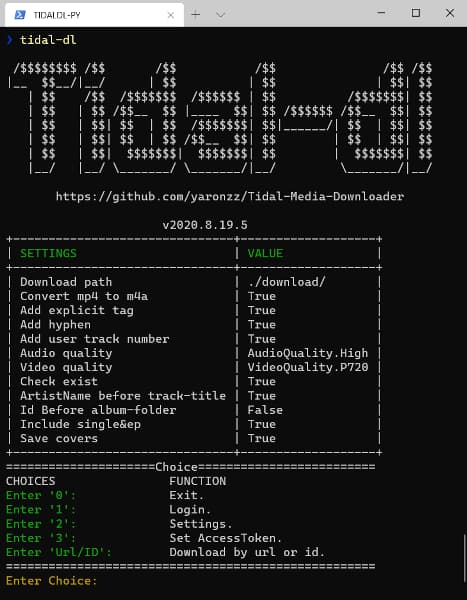
Steps for Using Tidal-Media-Downloader
To use this tool follow these steps.
Step 1. Run the program
Search from the Tidal Media Downloader. On the official page select the version that works for your device. Extract and run the program.
Step 2. Log into your Tidal account
When prompted enter your Tidal username and password and then click to log into your account. If prompted change the default settings as needed.
Step 3. Download the songs you want as MP3s
Simply search for the Tidal song you want to convert to MP3 and select it then click download. The program will ask you to select the quality and the format of the download you want and then press Enter. Your song will be converted to MP3 and then downloaded to your device.
Pros:
- It is free
- It is easy to use
- Downloads songs as MP3s more easily
Cons:
- Can’t convert Tidal songs to many other formats
2. Tidal-Media-Downloader-PRO
Tidal Media Downloader Pro is a powerful utility program designed to help you download tracks, playlists, and albums from Tidal. You can download Tidal to MP3 online directly to your computer. Tidal Media Downloader Pro comes in two versions: the Tidal-gui version and the Tidal-dl version. The Tidal-gui version only works on Windows devices however Tidal-dl works on a wide range of operating systems including macOS, Android, Windows, and Linux. To use the Tidal Media Downloader Pro you need a Tidal HiFi subscription.
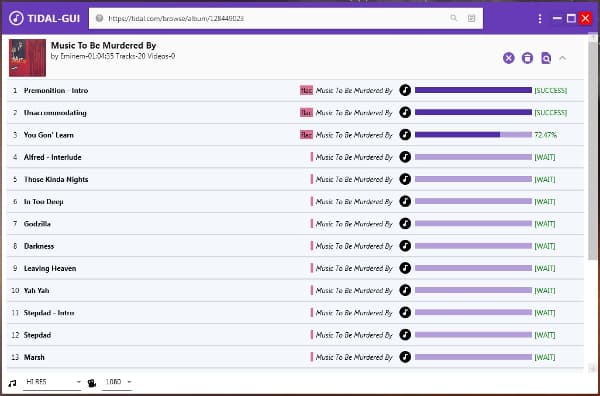
Tidal-Media-Downloader Pro Steps by Step Procedure
To use Tidal Media Downloader Pro to download MP3 files from Tidal simply follow these steps.
Step 1. Download the Tidal Media Downloader Pro on your device and click to install it.
Step 2. Launch the program and sign in to your Tidal accounting using your username and password.
Step 3. Enter “2” and then set the configuration file to your requirements.
Step 4. Search for the song or playlist you want to convert to MP3 and click enter. The program will find the song, convert it to MP3, and download it.
Pros:
- It is easy to use
- It is free
- It works on a number of operating systems
Cons:
- You cannot customize the quality of files you get
Part 2. How to Convert Tidal to MP3 Offline
If you want to be able to convert Tidal to MP3 offline then you need to consider using a special tool called AudKeep Tidal Music Converter. This is a powerful Tidal music converter and downloader that gives more control over what you do with your Tidal songs and playlists. It works on both Windows and macOS making it perfect for anyone to use. With this Tidal to MP3 converter, you will be able to download all your favorite Tidal albums, playlists, and songs. Then not just convert Tidal to MP3 but also to other formats such as M4A, FLAC, M4B, AAC, and WAV among others.

AudKeep Tidal Music Converter for MP3
- Download and play Tidal tracks offline on any device
- Convert Tidal music to MP3, Lossless, FLAC, and different formats
- Keep 100% lossless quality together with all the ID3 tags preserved
- Easy to use at 5X lightning conversion speed
How to Use AudKeep Tidal Music Converter to Convert Tidal Songs to MP3 Offline
Step 1 Download and install AudKeep Tidal Music Converter
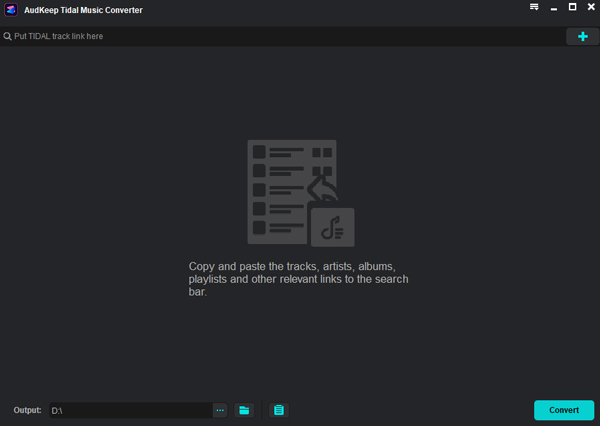
You need to download and install the Tidal music converter onto your computer before you can use it. Once you have installed the program on your desktop launch it. Click on the menu bar and register an account and with your user name and activate it. This is important to unlock all the advanced features the program offers.
Step 2 Customize Tidal output formats to MP3

Once you have your AudKeep Tidal music converter properly registered, launch the program and log in. Now log into your Tidal account directly from the program. Next, click the “Preferences” button and then select “Advanced” to select MP3 as your preferred format. You should also change other parameters such as audio codec and bite rate among others here, then once done click OK.
Step 3 Add Tidal playlists you want to convert

Simply search for the playlists on the Tidal Web Player. Once you find the song or playlist you want to convert, simply click the blue + icon to add it to the AudKeep Tidal Music Converter.
Step 4 Convert and download Tidal to MP3

To convert your selected playlists or albums for playing offline simply click the Convert tab. The tool will convert and download the songs at a faster speed than any other converter. Once the process is done the downloaded MP3 files will be saved in a folder on your device.
Comparison: Best Tidal Downloader in 2021
| Tidal-Media-Downloader | Tidal-Media-Downloader-PRO | AudKeep Tidal Music Converter | |
| Price | Free | Free | $14.95 |
| Compatible OS | Windows | Windows/Mac/Linux/Android | Windows/Mac |
| Support Input Format | Tidal track, playlists, albums, video | Tidal track, playlists, albums, video | Tidal playlists, albums |
| Supported Output Format | MP3 | MP3 | MP3, FLAC, AAC, WAV, M4A, M4B |
| Conversion Speed | Real-time | Real-time | 5X faster speed |
| Customize Output Quality | No | No | Yes |
Conclusion
If you want to play your Tidal songs and playlists as MP3, then you can do so but you will need a converter to do so. To convert Tidal to MP3 online free use either Tidal-Media-Downloader or Tidal-Media-Downloader Pro program. However, if you want the best converter for playing your Tidal songs offline as MP3 files then consider using AudKeep Tidal Music converter.
