Tidal, a premium music streaming service that launched in 2014 is co-owned by various artists like Jay-Z, Rihanna, Beyoncé, and many others. It presents two separate plans, Tidal Premium and Tidal Hi-Fi. Even though the latter is superb for high-quality sound, it is not commonly subscribed to, as compared to the Tidal Premium.
Among the reasons users throng the Premium version is the offer of over 60 million songs streaming at 320kbps, diverse access in various players and devices, Tidal Rising highlights, curated playlists, enhanced track credit pages, and offline streaming, among others. But remember, you got to pat with $9.99 a month for these offers. However, you can find other ways to download Tidal music without Premium and enjoy all the benefits attached to the Premium version.
You just need to remove the protection from Tidal music and convert them to common output formats. By this, you will keep your music forever and listen to them offline. The solution is engaging the best converter tool to download Tidal music. It will remove Tidal restrictions, making the music playable offline on your computer and other devices. Let’s rock down to the best way to download and convert Tidal music for offline playback without Premium.
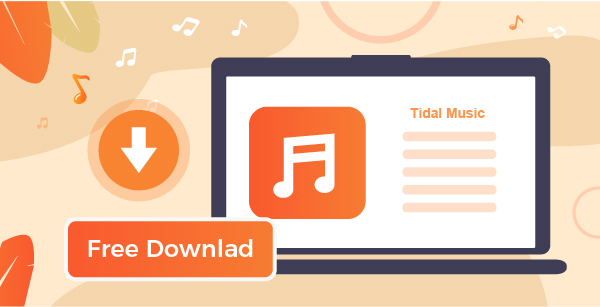
Part 1. Download Tidal Music without Premium – Tool Required
Despite being no straightforward way to download Tidal music on your computer, third-party apps can still make it possible. The best tool, AudKeep Tidal Music Converter comes to your rescue at such times. It lets you download Tidal songs as original audio quality tracks, keeping lossless HiFi quality and all ID3 tags.
AudKeep will also do Tidal music format conversion to WAV, MP3, M4A, FLAC, lossless, and many other formats. It then becomes possible to stream Tidal music on all popular and portable MP3 players, game consoles, smart speakers, etc. Also, get up to X5 conversion speed on your Windows device.

AudKeep Tidal Music Converter
- 5X Tidal music conversion speed
- Customize output quality like bit rate, codec, etc.
- Convert Tidal to FLAC and many playable formats for offline listening
- Retain Tidal music original ID3 tags and lossless sound quality
Part 2. Download Music from Tidal without Premium – 3 Steps
Uncoupled with the best technology, the best Tidal Music converter has no limit when it comes to converting any Tidal playlist. It works in few steps to give you lossless and access to free music. Follow these steps to download music from Tidal without Premium via the best tool. AudKeep Tidal Music Converter supports both Mac and Windows OS devices. Choose the right version and download it onto the computer. Then touch on the “Log in” button to log in with your Tidal account and continue to the conversion process.
Step 1 Define Tidal output format without Premium

Once you have launched AudKeep Tidal Music Converter, click on the “Menu” button, go to “Preferences” and hit the “Convert” option to open the settings window. Then choose the output format for your Tidal music downloads. Likewise, customize other parameters like codec, channel, bit rate, and sample rate. AudKeep also lets you organize your music tracks by artist or album for easy location. Next, click on the “OK” button to effect the changes.
Step 2 Add music from Tidal for download

Check for the music or playlist you want to download from the built-in Tidal Web Player. Tap the music or playlist and you’ll notice the gray “+” button turn blue. Your playlists are ready to be added. Next, hit the “+” button to load your selected playlists to the conversion window.
Step 3 Download Tidal playlists to computer without Premium

Finally, click on the “Convert” button to let the conversion process begin. Your playlists will then be downloaded and converted to a playable output format that you earlier selected. Then located the converted Tidal playlists in the “Converted” list in the destination folder of your computer.
Step 4 Listen to Tidal music without Premium
You are now free to listen to your music offline after you download music from Tidal via the above steps.
- Locate the converted folder with the “Converted” Tidal playlists from your computer.
- Pick on the music you wish to listen to and use any media player to stream it offline.
- You can as well transfer the converted music to other devices such as USB flash disks, MP3 players, smartphones, etc. for offline playback.
Part 3. Conclusion
The Tidal Premium version offers you endless benefits. However, you have to make monthly payments for uninterrupted services. But this article has shown that you can still download Tidal music without the Premium option. Use AudKeep Music Converter to download music from Tidal without further restrictions. It will convert your Tidal music to any output format, easily playable on any device and media player. Furthermore, you get to enjoy Tidal Premium offers without an upgrade.
