Tidal is a popular music streaming platform with millions of songs ready to be played. However, to start using Tidal, one has to buy a subscription. Now, there are three subscriptions available for Tidal, which are Premium, HiFi, and Master. It was launched in 2017, and since then, Tidal has been entertaining listeners with a myriad of songs of their choice. Since there are subscriptions available for every Tidal customer, it is worth knowing about them, their differences, and which plan to go for.
Well, that’s what this article is going to cover for you. Knowing that you would like to pick the right plan, we will compare Tidal Premium vs. HiFi vs. Master to make an informed decision. After knowing the difference between Tidal Premium, Master, and HiFi, it will become pretty easy for you to decide which plan to go for. Readers may note that each plan will offer excellent features. So, without further ado, let’s check out the comparison of Tidal Premium vs. HiFi vs. Master. Let’s begin.
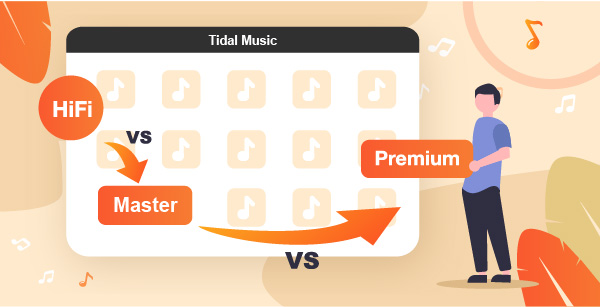
Part 1. What Is Tidal Premium, Tidal HiFi, and Tidal Master
There are essentially two plans offered by Tidal- Tidal Hifi and Tidal Premium. Tidal Master is not a plan but an additional service that you can go for when you choose Tidal HiFi Plan. The Master feature improves the audio quality of Tidal HiFi music. As the name suggests, Tidal Master offers you Master Quality Audio.
And if you compare the sound quality of Tidal HiFi and Tidal Premium, you will notice that by availing of the Tidal Master feature with Tidal HiFi, the sound quality becomes better. To use Tidal Master, you will have to subscribe to the Tidal HiFi plan and search for Master Quality Audio albums. So, if you want to know about Tidal HiFi vs. Master, here’s what you need to know. Master is just a part of the Tidal HiFi plan.
The two plans, Tidal Premium and HiFi, will offer you tons of songs, but the price for both will differ a bit. They are also different in terms of listening experience, audio quality, and features. Tidal Hifi will have better features than Premium. Also, Tidal provides you with a 30-day free trial offer so that you can check this music streaming platform before subscribing. So, the main difference between Tidal Premium and HiFi is essentially the song quality and price.
Part 2. Tidal Premium vs. HiFi: Price
When it comes to Tidal Premium vs. Tidal HiFi price, the Premium plan will cost you lesser than Hifi. That’s because Tidal HiFi comes with many other features; plus, the Tidal Master feature is available for Tidal HiFi users only. So, you can now easily gauge why there is a price difference. But, before talking about the features in detail, let’s find out the price difference between the two.
Tidal Premium Price
- Per month, this plan will cost you $9.99.
- The family Premium plan will cost you $14.99 per month.
- If you are a university student, you can get this plan for $4.99 per month.
- Premium is also available at a discounted price for military professionals. It will cost you $5.99 per month.
Tidal HiFi Price
- For one device, you can avail of all the features of the Tidal HiFi plan at just $19.99 per month.
- Tidal HiFi Family plan is available for $29.99 per month.
- If you are a student, this plan will be available for $9.99 per month.
- For military personals, the plan will be available for $11.99 per month.
Part 3. Tidal Premium vs. Tidal HiFi vs. Master: Quality
There will be some differences in the audio quality of Tidal HiFi vs. Master vs. Premium. Now that Tidal has partnered with MQA, Master Quality Authenticated, the Master Quality songs, and audio will provide you with unrivaled quality. It’s up to 24 bit/ 352kHz. In addition, tidal Master songs are the only one which offers you with the original audio format, which means it will be the same as the artist of the song intended to provide their listeners with.
Regarding Tidal HiFi, please note that Master quality sound will be available for Tidal HiFi users. The HiFi plan offers you uncompressed lossless sound quality. It streams songs at 1411 kbps, in other words, 16-bit/44.1kHz. The high-fidelity sound quality is excellent.
Lastly, you have Tidal Premium, which will offer you a standard streaming sound quality. Not that it’s going to be bad or poor in quality, but certainly not like HiFi or Master. In Tidal Premium, you will be able to streams songs at 320kbps.
Part 4. Master vs. Tidal HiFi vs. Tidal Premium: Highlight Features
We can’t end the article without talking about all the features of Tidal HiFi vs. Tidal Premium vs. Tidal Master. We will share the detailed key features of each of the plans individually.
Tidal Master
- Tidal Master plan is not an individual plan. It comes along with the Tidal HiFi plan.
- In Tidal Master, you will get to listen to Master Quality audio.
- The sound quality will be better than both Tidal HiFi and Premium.
- The sound quality will be pure and unbroken.
Tidal Premium
- In the Tidal Premium plan, you can stream music in HD (High Definition) quality.
- The playlists are excellently curated so that you can pick your favorite song whenever you want.
- The Tidal Premium plan provides you with a multitude of songs.
- The songs will be streamed at 320kbps.
Tidal HiFi
- Tidal HiFi offers you High-resolution audio quality.
- Tidal HiFi plan lets you access Tidal Master songs.
- Just like the Premium plan, the playlist will be excellently curated.
- Tidal HiFi offers you a better collection of songs.
Part 5. Tidal HiFi vs. Premium: Compatibility
Both Tidal HiFi vs. Tidal Premium is compatible with Apple, Android, and desktop applications. You just need to download Tidal and choose Tidal Master vs. HiFi vs. Premium plan to get started. Here’s a detailed review of the system requirement for Tidal:
For Windows Tidal Users
- Windows 7 or later.
- The processor/CPU requirement is AMD Athlon® 64 2800+, 2.33GHz Intel® Pentium® 4, or faster.
- RAM requirement is 512MB. But the recommended RAM is 1GB.
For Mac Tidal Users
- The version requirement is Mac OS X v10.10 or later.
- Processor/CPU requirement is Intel® Core™ Duo or faster
- RAM recommended requirement is 1GB, but 512 MB will do.
For iOS Tidal Users
Tidal works on iPhone and iPad with iOS 13.
For Android Tidal Users
Your Android device has to be version 6 or later.
Part 6. How to Download Music from Tidal HiFi and Premium
The recommended tool to use is AudKeep Tidal Music Converter. This robust Tidal Music Converter will let you download unlimited Tidal songs at 5X speed. Plus, you can convert the songs into multiple formats depending on the format accepted by your device.

Main Features of AudKeep Tidal Music Converter
- Downloaded Tidal songs can be played on any device
- Convert Tidal to MP3, and download unlimited Tidal songs
- Keep Tidal HIFI quality and original ID3 tags
- Work at 5X faster conversion speed during conversion
How to Use AudKeep Tidal Music Converter?
Step 1: Download AudKeep Tidal Music Converter on your Windows or Mac computer and launch it. Now, sign up before using it.
Step 2: Customize the audio parameters, such as choose the right output format, set bit rate, audio codec, sample rate, and name the album or song.
Step 3: Add Tidal songs to AudKeep Tidal Music Converter.
Step 4: Once the songs are downloaded, click on the Convert option to start converting the songs. Go to the Converted tab to find all the converted songs.
Part 7. Conclusion
Now you know everything about Tidal Premium vs. HiFi quality, features, and price. You can pick one plan that suits your budget. And if you want to download Tidal songs to listen to them offline, try AudKeep Tidal Music Converter. Visit AudKeep Tidal Music Converter’s official website to download the correct version today.
