Everyone loves Tidal, and why not! It’s one of the best music streaming platforms and is loaded with millions of songs of high quality. Since Tidal is so popular, users often wonder how to get a Tidal free trial 3 months. So, if you also want to get a 3-month Tidal free trial, you have come to the right place.
Tidal currently features 80 million plus songs and comes in three modes, the first is Tidal Free, the second is Tidal HiFi, and the third is Tidal HiFi Plus. Unlike Tidal Free, the other two, which are Tidal HiFi and HiFi Plus, will cost you money. But since you will pay money for these two subscriptions, they come along with many features that haven’t been included in Tidal Free. Luckily, Tidal offers a free trial that you can take a bite of their taste. And we will share some of the easiest ways to get a Tidal free trial for 3 months 2022. Read on!
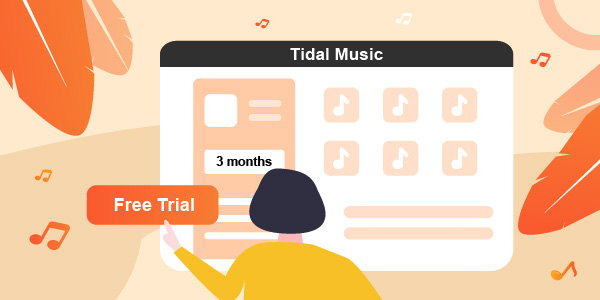
- Method 1. Get Tidal Free Trial 3 Months – Tidal New Users
- Method 2. Get Tidal Free 3 Month Trial – Mercedez-Benz
- Method 3. Get Tidal Free Trial 3 Months – T-Mobile Poland
- Method 4. Get 3 Month Tidal Free Trial – BestBuy
- Method 5. Get Tidal Free Trial 3 Months – Sprint
- Tips. How to Keep Tidal Music Available Free Forever
- Conclusion
Method 1. How to Get Tidal Free Trial 3 Months for Tidal New Users
If you are a new user and want to try Tidal, you are in luck. You can get a 3-month free trial of Tidal because the company has rolled out this offer exclusively for new users. To avail of this offer, here’s what you need to do.
Step 1: First, you need to visit the official website of Tidal, “tidal.com“.
Step 2: Click on the option that says “Start Free Trial” in the top right corner. Once you click on that option, you will be redirected to the sign-up or login page.
Step 3: Enter an email ID you want to use for Tidal registration. You will be asked to create a password.
Step 4: After that, your account will be created. Choose one of the Tidal subscriptions and Tap “Continue” to get the payment process done.
You will be able to use Tidal for free for three months, considering the offer still exists at the time you sign up as a new user on Tidal.
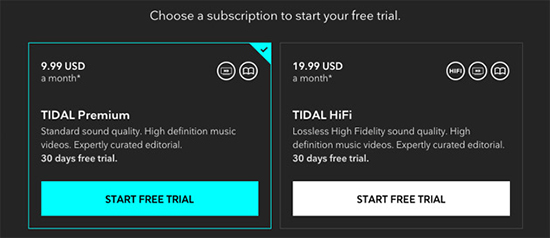
Method 2. How to Get a Tidal Free 3-Month Trial with Mercedes-Benz
Here’s another way to get a Tidal 3-month free trial. This exclusive offer is only for Mercedes-Benz owners, though. So, if you have a Mercedes-Benz and want to try Tidal for free, follow the steps and enjoy.
Step 1: First, go to the Mercedes me portal. Once there, you will have to create a new Tidal account.
Step 2: To log in to Mercedes me, you will have to enter your Mercedes me login credentials, which means your username and password.
Step 3: When you see the image screen, click on the image of your vehicle. Once done, click on the online music icon.
Step 4: You will have to scroll down and find the Tidal app. Once you open the app, you must enter a fresh email ID or username to register.
Step 5: Then, hit the “Sign Up” option to complete your sign-up process. Based on the smartphone you are using, download the Tidal app on your Android or iOS device.
Step 6: Now, you are all set to enjoy Tidal HiFi Plus free for three months. Start to play Tidal in Mercedes and enjoy your ride.

Method 3. How to Get Tidal Free Trial 3 Months with T-Mobile Poland
If you are a T-Mobile Poland user, here’s good news for you. You can listen to Tidal songs for free with their 90-day trial for new users. Moreover, there won’t be any charges for the data used to listen to Tidal songs. To get started, here are the steps you need to follow.
Step 1: First, you need to visit https://tidal.com/partners/t-mobile-pl.
Step 2: Once there, you need to click on the option that says “Get TIDAL with T-Mobile“. The tab will be right there in the beginning, highlighted in pink color.
Step 3: Once you are redirected to the sign-up page, you will first have to enter your mobile number. Make sure you are a new user and have not used your mobile number previously to register with Tidal.
Step 4: You will receive a password on your mobile number. Go on and enter that.
Step 5: After entering the process, your registration will be completed, and you can now begin listening to Tidal songs as much as you want with Tidal free trial 3 months.
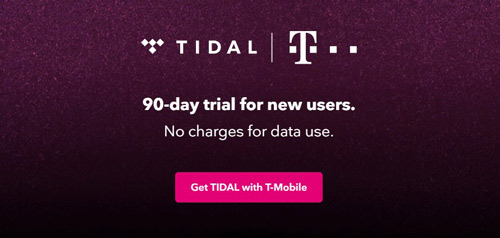
Method 4. How to Get a 3 Month Tidal Free Trial with BestBuy
Although this method is not exactly free, you have to purchase the qualifying product to get the Tidal HiFi free trial 3 months. You can buy a three months subscription from BestBuy at just $29.97. You will also get a Tidal free 3-month trial if you purchase the three months plan from BestBuy. And the cost of three months is super affordable. To begin your purchase, here are the steps that you will have to follow.
Step 1: Go to visit https://www.bestbuy.com/ website.
Step 2: Once there, you need to search for Tidal-HiFi, 3-Month Music Subscription. You will see the product page soon after you search for that and hit the enter tab on your computer.
Step 3: You will see the “Add to Cart” to add the Tidal subscription to your online cart.
Step 4:Then, click on the “Checkout” option. If you are a new customer, click on the option that says “continue as guest“.
Step 5: Next, you need to enter your credit or debit card number. Billing address is a must, so add your first name, last name, complete address, and contact information, such as your email address and phone number. Complete your purchase and log in to your Tidal account to start listening to Tidal songs as many times you want for three months straight.
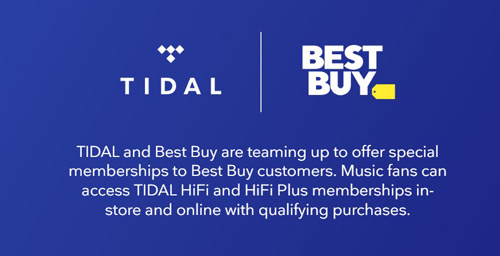
Method 5. How to Get Tidal Free Trial 3 Months with Sprint
Sprint offers a lot to their customers, such as unlimited cellular data, unlimited messages, and unlimited minutes. Along with such benefits, it also offers Tidal, Hulu, and Amazon Prime subscriptions. But did you know that if you pair Tidal with Sprint, you can enjoy a three months free trial? Here’s what you need to do to get Tidal with Sprint.
Step 1: You will first have to visit the Sprint website and contact Sprint. Let them know that you want to join their Unlimited Plan.
Step 2: If you are a user of Tidal already, you will have to go to the Tidal website to cancel your Tidal HiFi or HiFi Plus subscription.
Step 3: Once done, you need to launch the Tidal app on your smartphone. You will have to log out of your original account.
Step 4: Now, you will have to accept the Sprint subscription. Once you do that, you are all set to play Tidal songs without paying with the Tidal three-month free trial.

Extra Tips: How to Keep Tidal Music Available Free Forever
The five methods we shared above let you enjoy Tidal music free for three months. However, did you know that you can listen to Tidal songs for free forever? Yes, you heard it right! All the methods mentioned above will ask you to pay for the subscription once the three months free plan is over. So, to keep Tidal music free forever, you can download Tidal songs and listen to them anywhere you want without any limitations.
To be able to do that, you will need a Tidal converter and downloader, and the one that we recommend is AudKeep Tidal Music Converter. This Tidal converter downloads Tidal songs at 5X speed, retains the original sound quality of the songs, and keeps ID3 tags intact.
It doesn’t need you to be a Tidal subscriber to have all the songs downloaded. You can use the Tidal free account and import the Tidal playlists you like to AudKeep software, and then you will be able to play Tidal songs on any device offline after batch converting Tidal music.

Key Features of AudKeep Tidal Music Converter
- Download unlimited Tidal songs without getting a Tidal free trial
- Support to convert Tidal music to MP3, FLAC, WAV, AAC, etc.
- Have the good preservation of Tidal’s sound quality and ID3 tags
- Export Tidal songs at 5X speed for offline listening with no plan
How to Use AudKeep Tidal Music Converter to Get Tidal Music Free
Step 1 Launch AudKeep Tidal Music Converter
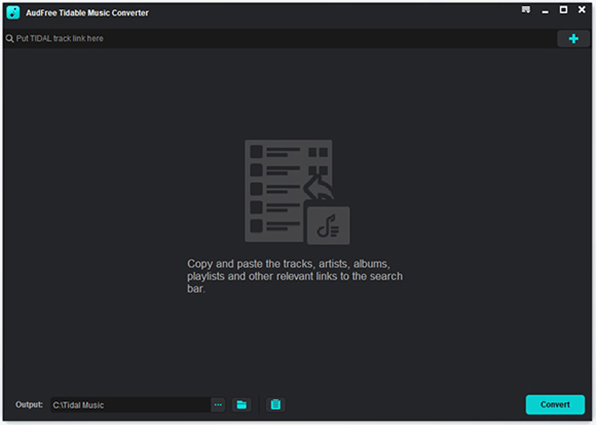
Download AudKeep Tidal Music Converter on your computer. And ensure you get the right one that is available on your PC. Once the tool is downloaded and installed, open it and get ready for downloading music from Tidal.
Step 2 Customize Tidal audio parameters

Now, set the Tidal audio parameters by clicking on the Preferences option and then selecting the Convert option. Here, you can choose the audio format for your Tidal tracks. The available output formats are MP3, FLAC, M4B, AAC, WAV, and M4A.
You can adjust other settings, such as channel, sample rate, and bit rate. You will also have to choose the output folder where you want Tidal music files to be stored. Once satisfied with the audio parameter settings, you need to click on the OK option.
Step 3 Add Tidal HiFi/Master songs to AudKeep software

Now, search for the songs you want to download from the launched Tidal app. Open the More option of the Tidal music item and click on the Share option. Now, copy the link to the Tidal song and paste it to AudKeep Tidal Music Converter. Hit the + icon to upload all the Tidal tracks. Alternatively, simply drag and drop the song or playlist from the Tidal app to the AudKeep software interface.
Step 4 Begin the Tidal conversion to get it free offline

To start the conversion for Tidal playlists, click on the “Convert” option. Once you do that, the downloading will start, and the process will be completed in a jiffy as the AudKeep program converts with the high 5X speed. Your songs will be saved in the output folder that you chose in step 2.
With the Tidal audio files downloaded on the computer, it’s possible to listen to Tidal music offline without any Tidal free trial or subscription now. You can transfer the downloaded Tidal songs to another device if you want and start listening to them.
In Conclusion
Now you know the different methods to try the Tidal free trial 3 months. Try any one of them to get the free trial if you meet their requirements.
Out of all the methods, only one way you can keep Tidal music forever, that’s using AudKeep Tidal Music Converter. The reason is simple. Whether you have a Premium membership or not, AudKeep Tidal Music Converter lets you download unlimited Tidal songs and stream them on any device. And it has all your downloaded Tidal files as local files permanently. If your Tidal 3-month free trial is ended, go on and try the AudKeep software.
