“Hello guys, I need some help; I am wandering on the Internet to find a good way to make Tidal Mercedes Benz work. I have enjoyed the three-month free trial of Tidal HiFi on my Mercedes. Still, now I am unable to play Tidal music offline. Please give me some advice on how to use Tidal in Mercedes Benz for free. Thank You” – An internet user
Are you also looking for a way to listen to Tidal in the Mercedes Benz? If yes, we are here to provide you with the best Tidal music converter that will download and convert your favorite Tidal music tracks on your computer. And you’ll be able to listen to and enjoy Tidal music while driving your car.
First, we’ll give a detailed process for enabling the free trial offer of Tidal on Mercedes. Then you’ll have the process to get Tidal free with Mercedes. At last, you’ll have an introduction to the best AudKeep Tidal Music Converter, its features, and a detailed guide for using it. Go through the article and enjoy songs offline on your Mercedes Benz.
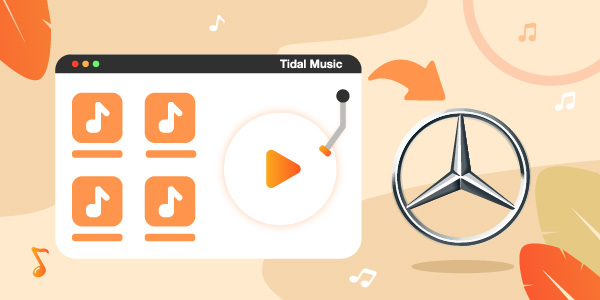
Part 1. How to Get Tidal HiFi Free Trial with Mercedes Me
Tidal has been a great source of accessing millions of songs and soundtracks in one place. Tidal has enabled users to listen to Tidal songs with several media players and devices. But now, Mercedes and Tidal have collaborated to provide users with a great music experience while driving on a Mercedes vehicle. Tidal has allowed Mercedes Benz vehicles to play playlists from the Tidal app on its portal for users with a three-month trial offer.
Users having a Mercedes Benz vehicle can avail of the 3-month free trial of Tidal HiFi with a Mercedes Me Account or Mercedes Me adapter.
The process for accessing the Tidal HiFi free trial with Mercedes Benz is easy and straightforward for users with a Tidal HiFi subscription. In this section, we’ll deeply discuss the process for getting the Tidal HiFi three-month free trial.
A step-by-step guide for creating a new Tidal account on Mercedes Me and enjoying a three-month trial is as follows:
Step 1: Open the Mercedes Me portal and create a new Tidal account. Tap on the ‘Mercedes Me login’ option to sign in to your Mercedes Me Tidal account.
Step 2: From all options, click on the ‘Go to my vehicle’ option and select your vehicle’s photo. And then click on the ‘Online Music’ option.
Step 3: In this section, type your email address and password to sign in with your new Tidal account.
Step 4: Click on the ‘Register’ option for confirmation so that you can avail of the three-month free Tidal HiFi trial.
Once the sign-in process is complete, you can enjoy and listen to your favorite Tidal collection online on your Mercedes Benz for three months. The next section will provide the process for playing Tidal on a Mercedes Benz vehicle.
Part 2. How to Play Tidal in Mercedes Benz Officially
It’s easy to play and enjoy Tidal music in your Mercedes-Benz car. If you already have or created a new Tidal account with your Mercedes Me account, you have availed of a three-month free trial of Tidal HiFi. All you need to do is follow these few simple steps below.
Remember: Ensure to create a Tidal account with the Mercedes Me account. Just stick with the steps in Part 1.
Step 1: Open your Mercedes Me portal and Click on the ‘Media’ option.
Step 2: Tap on the ‘Online Music’ option from the long list of options.
Step 3: Your Mercedes Me portal will show the ‘Tidal’ option; click on it.
Step 4: Provide your new Tidal account login information by entering your ID and password.
Once the sign-in process is complete, you can play your favorite Tidal tracks on your Mercedes Benz vehicle and make your journey beautiful.

Part 3. How to Use Tidal in Mercedes Benz Offline for Free
Although users can enjoy the Mercedes Benz Tidal offer with a three-month free trial, what about after the three-month. There will be no way to access the offer again, so all you need to do is to use a Tidal music converter that will download your favorite Tidal music tracks on your Mac or PC. You can listen to and enjoy the downloaded Tidal tracks in your Mercedes offline by transferring them into a USB drive.
For converting and downloading Tidal playlists and albums on your computer, we recommend you to use AudKeep Tidal Music Converter. AudKeep Tidal Music Converter stands out among all Tidal downloaders and converters due to its unique features. It enables users with Tidal Free, Tidal HiFi, or HiFi Plus subscriptions to easily download and convert Tidal albums, playlists, and soundtracks.
Moreover, AudKeep Tidal Music Converter converts Tidal music files into high-quality and multiple formats such as WAV, MP3, AAC, and FLAC. In addition, the software allows users to change parameters like bit rate, channel, and sample rate.

Key Features of AudKeep Tidal Music Converter
- With an easy-to-use interface
- Support conversion of Tidal to AAC, FLAC, WAV and MP3
- Able to customize the audio parameters of Tidal
- Download music from Tidal at up to 5X faster speed for Mercedes
- Get offline Tidal songs, playlists and album downloads without a subscription
How to Play Tidal in Mercedes Benz Offline
Remember: Ensure to install and launch AudKeep Tidal Music Converter on your PC or Mac device in advance.
Step 1 Convert Tidal to the format supported by Mercedes Benz

Please go to the top menu button and click on the Preferences option. In the settings window, click on the Convert option to adjust the output format such as MP3, FLAC, and WAV. In this window, you can also customize other audio parameters such as bitrate, channel, and sample rate.
Step 2 Add Tidal music to AudKeep Tidal Music Converter

Select your favorite Tidal music tracks in the Tidal software, click the More icon, copy and paste the music link to the search bar at the top of the AudKeep converter, and then click the “+” button to finish adding the song.
Step 3 Download and convert Tidal songs for Mercedes Benz

Please simply click the Convert tab at the bottom right corner of the conversion window. AudKeep Tidal Music Converter will automatically download songs from Tidal to your computer offline. After that, you can play Tidal playlists offline on your Mercedes-Benz for free without any restrictions.
Step 4 Move the downloaded Tidal tracks to Mercedes Benz
Transfer the converted Tidal songs from the local folder of your computer to a USB drive. Plug the USB drive into your Mercedes Benz and make your journey beautiful by listening to Tidal music.
Part 4. Final Thoughts
With the three-month free trial offer, you can now listen to Tidal tracks online on your Mercedes. But users who did not avail of the offer or who want to listen to Tidal songs offline can easily download Tidal HiFi music via a third-party app.
We recommend the best AudKeep Tidal Music Converter that provides lossless, high-quality audio formats such as MP3, FLAC, AAC, and more. With the simple guide above, you can listen to Tidal music in your Mercedes Benz. Use the software and enjoy Tidal Mercedes while driving.
