We all love using our Tidal music streaming service to listen to all our favourite songs and discover new songs. But what if you are planning to travel to some remote place? You can download and listen to your Tidal offline if you have a one-day trip. If you plan to live in some remote place for a few weeks or even months, then you will want to download all your best Tidal HiFi music for listening offline on PC. You also need to make sure that the songs you download are in a format that can play on the type of music player you have. Let’s say you have a device that only plays the FLAC format and you want the best sound quality that sounds exactly like your Tidal app. If you are in such a situation, what will you do?
If you are left wondering how to download FLAC from Tidal HiFi then worry no more. There are several ways you can use to download music from Tidal HiFi in FLAC format. To help you, let’s look at some of the best methods you can use to download Tidal HiFi songs to your device for playing when offline.
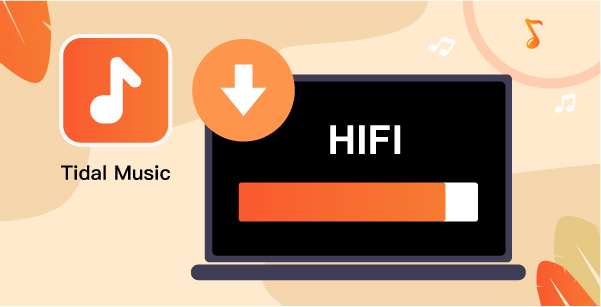
Part 1. Tidal HiFi Download Music Offline on PC
The best way to download FLAC from Tidal HiFi is to use a professional music downloader known as the AudKeep Tidal Music Converter. This is a powerful music downloader that will help you download Tidal music and convert them to not only FLAC but many other formats such as MP3, AAC, WAV and lossless among others. This gives you more freedom as you can now download and play your Tidal music on any device.
With AudKeep Tidal Music Converter you can be guaranteed high sound quality regardless of the format you want. This is because this downloader preserves the lossless HiFi quality of Tidal songs during download. It also retails the ID3 tags and the metadata of the songs. The AudKeep Tidal Music Converter is up to 5 times faster meaning you download more songs in a short time frame. Further, it is compatible with both iOS and windows which means that anyone can use it.

Key Features of AudKeep Tidal Music Converter
- Download high-quality HiFi Tidal music
- Converts Tidal songs to FLAC, MP3, AAC, WAV and Lossless, etc.
- Preserves the lossless quality of Tidal tracks
- 5X Tidal speed for music conversion
- Compatible with both Windows and macOS
How to Download FLAC from Tidal HiFi Music
To download FLAC files from Tidal music, simply follow these steps.
Step 1 Log into your Tidal account directly from AudKeep Tidal Music Converter
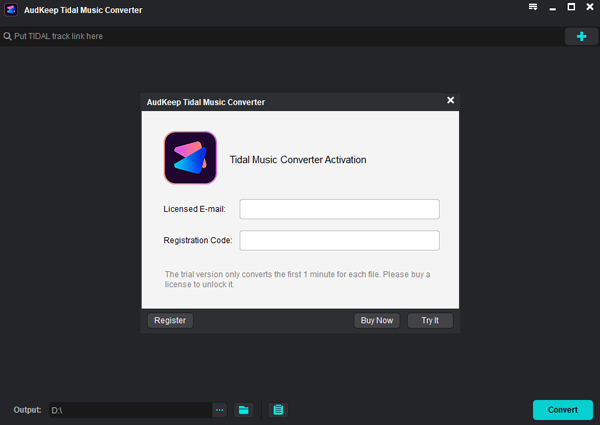
First, you need to download the AudKeep Tidal Music Converter program to your computer and then install and register an account. Now launch the program and then directly log into your Tidal account from the program by selecting the “Login” button and entering your Tidal log-in details as directed. This will give you direct access to your Tidal library.
Step 2 Select FLAC as your output format for Tidal HiFi

AudKeep Tidal Music Converter can download your Tidal songs into a wide range of formats. It is important to select FLAC as your preferred format. To do this hit the “Menu” tab on the AudKeep Tidal Music Converter top right toolbar and then select “Preferences”. In the window that opens select “Advanced” then select FLAC as your preferred output format. You can then edit other parameters such as the bit rate as you wish then save your settings.
Step 3 Import your favorite Tidal songs to AudKeep Converter

Simply find the playlist or album you want to download and then hit the “Add Music” tab. If you want to download single tracks, simply click on the album or playlist and then select the songs you want then hit “Add Music” to add the individual songs to the program.
Step 4 Download HiFi music from Tidal via AudKeep

Once you have added all the songs you want to download to the program, simply click the “Convert” button to start the process to convert and download your Tidal songs as FLAC files. Once the process is done, go to the “Converted” folder to find your downloaded songs.
Part 2. Tidal HiFi Download Music Offline on Mobile
The company behind Tidal music understands that users may not always be connected to the Internet when they want to listen to some of their favourite Tidal songs. For this reason, Tidal music lets you download Tidal HiFi on Mobile for listening to when you are offline. To do this, simply follow these steps.
Step 1. Log into your Tidal account
Simply launch the Tidal app on your smartphone. Next, log into your Tidal account by entering your user name and password when prompted.
Step 2. Find the playlist or album to download
If you want to download a playlist, simply open “My Collections” to find your favourite playlists. If on the other hand, you want to download an album, simply search for it using the top search bar.
Step 3. Download music from Tidal HiFi
Once you have gotten the playlist you would like to download, simply click on it to open the “Overview”. Next, swipe the download toggle to start downloading the playlist. In case it is an album that you want to download, once you find it, simply click on it then hit the “download” button to start the process.
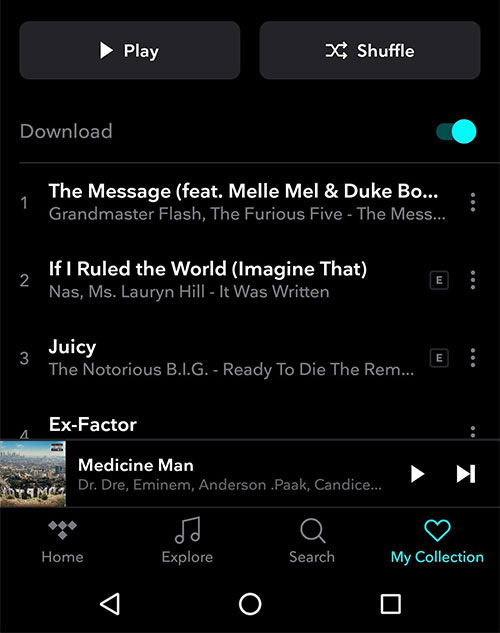
Now you can play all the playlists and albums you downloaded when offline by simply turning on the offline mode.
Part 3. Conclusion
Tidal provide users with a method to download Tidal HiFi music on mobile for playing when offline. However, if you want to download Tidal HiFi music on PC then you need to use a powerful tool such as AudKeep Tidal Music Converter. With this tool, you will be able to download high-quality Tidal music and convert those tracks to any format including the Native FLAC format. Furthermore, you can expect to retain the high sound quality that Tidal offers.
