The FiiO player is a high-quality portable device that streams the music tracks optimally. It plays the audio tracks with high resolution. Is it possible to play Tidal with FiiO? Does it require a special program to establish this process? In this article, you will learn to play the Tidal songs on the FiiO platform. Stream the Tidal playlists into the FiiO player using the Bluetooth option. Listen to the finest songs effortlessly from the Tidal app overcoming all sorts of compatible issues. Connect with the perfect tool to convert the Tidal songs to desired file format and stream them into the FiiO player. Step into the below content quickly for enlightening facts about it.

Part 1. Get FiiO Tidal Offline: Tool You Need
The AudKeep Tidal Music Converter app is a special tool that helps you to connect with the Tidal playlists flawlessly in an offline mode. You can use this app to download and convert Tidal songs to FLAC, MP3, and other FiiO-compatible file formats.
AudKeep is an efficient program that retains the quality factors during the conversion process. It preserves the metadata and ID3 tags for future reference. The encoding technology assists in the 5X conversion process concerning lossless Tidal HIFI quality.

AudKeep Tidal Music Converter for FiiO Music Player
- Converts Tidal songs to any file format to suit for FiiO Player
- Batch import tracks from Tidal and work at 5X times faster
- Keep 100% Tidal lossless HiFi track quality and other ID3 tags
- Download Tidal music on FiiO music player to store in no time
These are the functionalities of the AudKeep Tidal Music Converter app that assists in the effective utilization of the Tidal app. Converts the incompatible audio file format of Tidal songs and streams them into desired players. This app satisfies the needs of beginners without including any complex controls at its user interface.
Manages the downloaded file efficiently in a well-organized format for quick access. You can stream them to any players like FiiO and increase the accessibility of Tidal songs. Choose the AudKeep Tidal Music Converter application to perform lossless file conversion and successful streaming on any media player without any compatibility problems. Use this app for optimal usage of the Tidal playlists. Connect with the Tidal songs when you are in need without any hesitation.
Part 2. How to Download Tidal Music on FiiO
Here, you can find out the best way to use the AudKeep Tidal Music Converter application to download the Tidal music and stream it on FiiO. Carefully surf the below content to get some glimpses of the potential use of this program.
Step 1 Register AudKeep before conversion
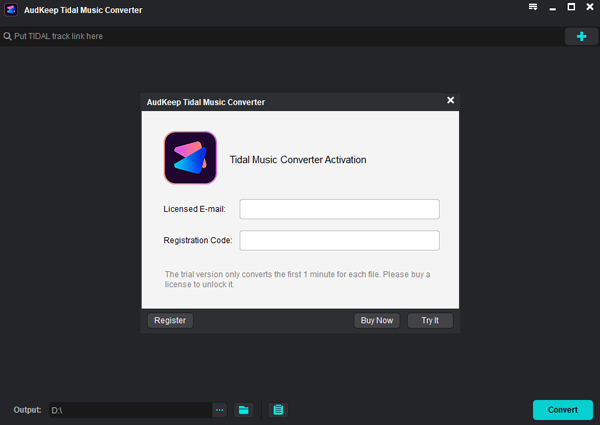
Install the AudKeep Tidal Music converter app from its official website based on your system OS. Launch the app and in the home screen, go to the Register option to enter the credentials like Licensed Email and Registration Code. The Tidal app discloses behind the screens along with this tool for easy access to the playlist. You can log in to your account and create a playlist to trigger a precise download process.
Step 2 Set Tidal output attributes for FiiO Music Player

Next, tap the Preferences icon to set the output values like bit rate, sample rate, conversion speed, and output file format. After assigning the attributes save the changes by hitting the OK button.
Step 3 Add Tidal songs for FiiO Music Player

Hit the music icon and choose your favorite playlist from the Tidal space.
Step 4 Download and convert Tidal for FiiO Music Player

Finally, click the “Convert” button to start the conversion process. You need to wait for a few minutes until the process completes successfully. Once the download completes, then the Tidal songs are available either in the History or Search menu else navigate to the local drives for better access.
Listen to Tidal Music with FiiO Music Player
You can use the above method to get FiiO Tidal streaming offline access by streaming Tidal music on FiiO or any other music player effortlessly.
Step 1. Enable the Bluetooth in your FiiO device and connect with the system.
Step 2. After the Bluetooth connection is established, stream the Tidal songs available in the local drive directly to the FiiO device flawlessly.
During this playing process, the soundtracks’ quality factors are retained. It is an efficient way to use the AudKeep Tidal Music Converter to stream the Tidal music to FiiO
Part 3. Conclusion
Thus, this article had an enlightening discussion about the Tidal FiiO streaming issues. Use the AudKeep Tidal Music Converter to convert and download the Tidal songs effectively. Stream them onto any platform after saving them on the offline platform. Through the sophisticated conversion of Tidal songs, you can get rid of the compatible issues while playing on any media player. Stay tuned for more details on optimal access to Tidal soundtracks.
